As developers, we all know that Git is an essential tool in our workflow. However, managing Git through the command line can sometimes feel overwhelming, especially when juggling multiple branches and repositories. That’s where LazyGit comes in — an intuitive terminal UI for Git that makes version control much more efficient.
✨ Why I Use LazyGit: LazyGit has completely transformed the way I interact with Git. Its user-friendly interface simplifies common tasks like staging changes, switching branches, and viewing commit histories. It’s a huge time-saver and has drastically improved my Git workflow.
🛠️ How I Use LazyGit:
- Easy Navigation: Navigating through repositories and branches has never been easier. I can jump between them with just a few keystrokes.
- Staging and Committing: Instead of typing long commands, I can stage, unstage, and commit changes with a simple and quick interface.
- Branch Management: I can switch between branches, create new ones, and view logs seamlessly, saving me a lot of time.
- Conflict Resolution: Merge conflicts are no longer a headache. LazyGit’s conflict resolution interface makes it much easier to navigate through and resolve issues.
🔥 Why I Love It: LazyGit has helped me manage Git tasks much faster, allowing me to focus on what I love most — writing code. Whether I’m a beginner or a seasoned Git user, LazyGit streamlines my version control process and makes it more efficient.
🌟 Give LazyGit a Try: If you want to take your Git workflow to the next level, I highly recommend trying LazyGit. It’s free, efficient, and simplifies version control!
#LazyGit #GitWorkflow #DeveloperTools #VersionControl #Productivity

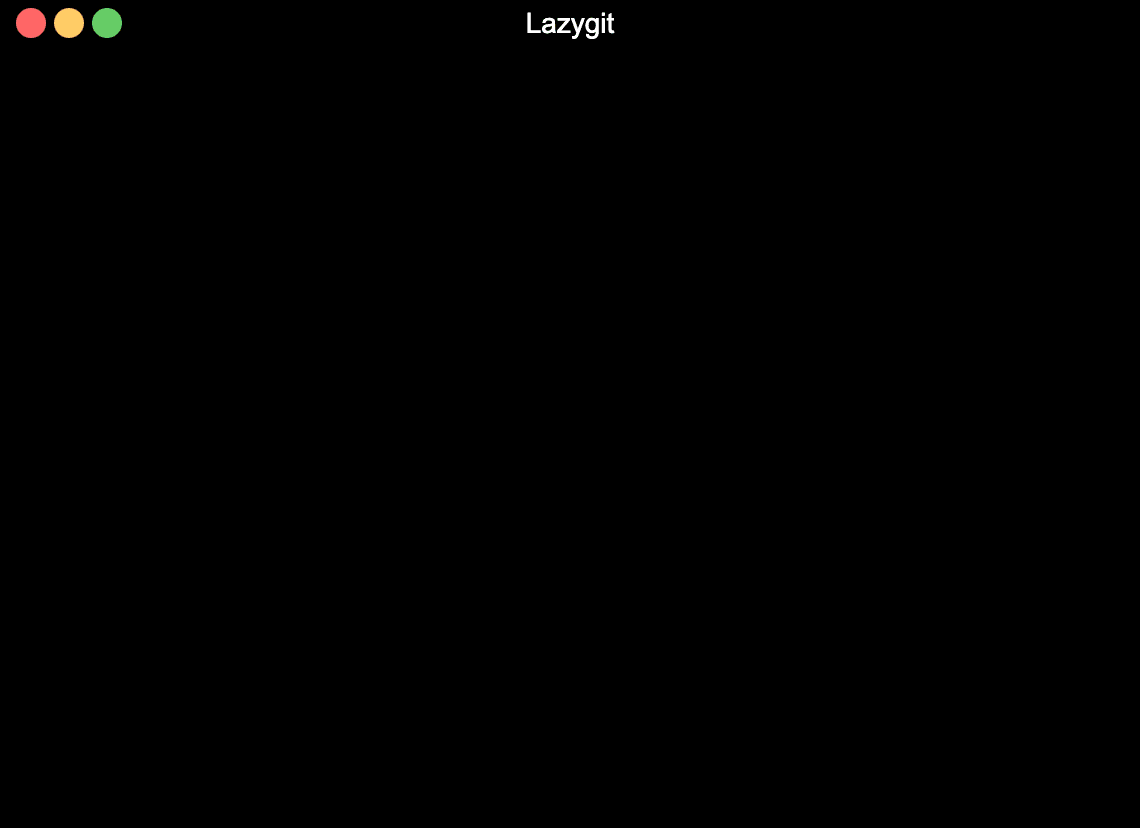








Top comments (0)