I've been interested in leveraging virtual assistant devices such as Alexa in my everyday routine. I've even documented working from home with Alexa during the pandemic. What a great way to stay up to date on your repo(s) than getting notified on Alexa when an event happens.
For anyone working out of GitHub, you could get informed of new pull requests or issues. Any of the Github action triggers could be used to activate a notification
My Workflow
The GitHub action is called Alexa Notification Github Action.
To make the connection to Alexa happen I'm using an existing Alexa skill called Notify me. This skill allows you to easily set up a REST API to send notifications with your Alexa device.
Setup NotifyMe
First, ask your Alexa device to Open Notify Me :
"Alexa, open notify me"
It will add the skill to your device. You will then need to link your Alexa account to the skill by using the Alexa app on your mobile device.
Once in the app, you will just need to sign-in to your Amazon account. Amazon will ask if you allow the skill access to your profile. It will just use your email to allow you to get an API key and secret later.
Optionally you can edit the skill settings to turn on the green light notification on your device when the skill receives a message.
Login to https://www.getnotify.me/ to test a message on your Alexa device and get your API credentials. Once you have your key and secret go ahead and add those secrets to the repository you have set for your GitHub action.
Submission Category:
Interesting IoT
Yaml File or Link to Code
 tonydiaz
/
amazon-alexa-notification-github-action
tonydiaz
/
amazon-alexa-notification-github-action
Get notifications on your Amazon Alexa device through GitHub actions
amazon-alexa-notification-github-action
Get notifications on your Amazon Alexa device through GitHub actions
Steps
1. Enable the NotifyMe skill on your Alexa App
Alexa, enable NotifyMe
Go to your Alexa app on your mobile device to link the skill with your account. This will allow the skill to tie the API credentials to your email account.
Optional: Turn on the notification indicator for this skill:
Steps:
2. Login to https://www.getnotify.me/ for credentials
Here you can send a test message to you Alexa device and generate credentials for to use with the API.
3. Setup you action on your repository
This action cab be triggered from any of the available events
Here is an example for an issue being opened:
on
issues
types: [opened]
jobs
# This workflow contains a single job called "alexa-notify"
alexa-notify:
# The type of runner that the job will run on
runs-on: …GitHub action in action
I posted a video to show how the Github Action will work when a new issue is created. After the action executes Amazon Alexa will chime with the notification light. I can then ask Alexa to tell me the notification. The notification is set to tell me a new is was created with the issue number and title.
Additional Resources / Info
Using Notify me skill.


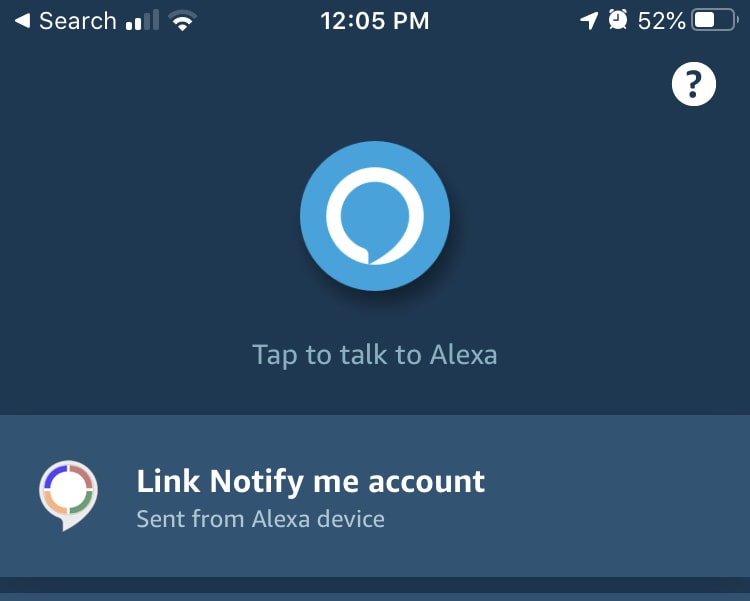







Top comments (4)
I created similar GitHub action which will announce the GitHub releases :) github.com/QAInsights/Echo-The-Rel...
Hey, me too! dev.to/rdlucas2/alexa-notifies-you...
Very cool! It is using the same Notify me skill 😃
This calls for a skill dedicated to GitHub notifications!