Photo by Branko Stancevic on Unsplash
The IDE landscape has recently seen some heated opinions, especially surrounding Windsurf and Cursor IDE. A YouTuber associated with Cursor IDE released a video that was nothing short of a biased attempt to discourage people from trying Windsurf. In the video (here), he claimed to “test” Windsurf, yet spent more time complaining that it didn’t work, seeming to pretend he couldn’t figure out a basic editor. Watching him try to turn viewers against Windsurf, rather than offering a fair and honest comparison, broke my heart, and I lost the respect I once had for him.
But let’s set the record straight: Windsurf is a powerful alternative to Cursor, and I believe it’s the better choice for several reasons.
Why Windsurf Over Cursor?
Both Windsurf and Cursor are built on the free, open-source foundation of VS Code. That’s why Cursor’s $20/month subscription can feel steep—it’s essentially a VS Code clone with AI built-in, and while that price might make sense for certain users or specialized use cases, it isn’t accessible or justified for everyone. Not every developer will use AI continuously, nor is it always necessary for many coding tasks. Windsurf, on the other hand, offers a much more affordable approach, with a robust free tier and a paid plan that remains accessible at $10/month (or $8.33/month annually).
Here’s what the Windsurf free tier provides:
- Unlimited rapid AI autocomplete suggestions
- Unlimited in-editor AI chats
- Unlimited AI command instructions
- Cascade (Read-Only Mode)
- No training on non-permissive data
For developers who need additional power, Windsurf’s paid plan offers even more:
- Unlimited access to larger Codeium models
- Unlimited access to GPT-4o, Claude Sonnet (Chat, Codeium extensions)
- Unlimited access to Supercomplete
My Journey with Windsurf
As I discussed in my previous article, "Why Windsurf is the Best Free AI Code Editor You’ve Never Heard Of", Windsurf’s Cascade flow system offers an unmatched experience, integrating tools, knowledge, and real-time code context in a way that Cursor’s Composer feature can’t match. Windsurf provides not only faster and more accurate context-based code suggestions but also lets me resolve errors from the terminal, which speeds up my workflow immensely.
Additionally, Windsurf has the unique ability to index the entire codebase and use it as the basis for its autocompletions and code suggestions, meaning that suggestions are always tailored to the repo itself. This depth of integration is something Cursor lacks, as it often relies on its online knowledge base, sometimes ignoring repo-specific context. In fact, the YouTuber made a comment in his video saying, “Windsurf is for devs who don’t know how to code, and Cursor is for devs who do.” This couldn’t be further from the truth. Windsurf’s system actually assumes that the developer’s code is correct and bases suggestions on the current repo’s content, while Cursor’s AI often bypasses the project’s structure. For developers looking for true customization and context-specific support, it seems to me that Windsurf is the one tailored to serious coding.
The Pricing Debate and Why It Matters
Another point in that video was the YouTuber’s reaction to pricing. When viewers in the chat asked about Windsurf’s affordability compared to Cursor, he went on a temper tantrum, saying he had “no pity” for developers who couldn’t afford Cursor’s $20/month subscription. He dismissed them, suggesting that if they couldn’t pay, they should stick to a cheaper IDE and “find a proper job.”
What he missed is that not every developer—or aspiring developer—is in a position to add another steep subscription fee to an already growing list of expenses. While both Cursor and Windsurf build upon VS Code’s foundation with more baked-in AI, not everyone wants to pay a premium for features that Windsurf offers at a much lower cost—or even for free in some cases. Affordable and powerful tools like Windsurf help open doors for everyone, not just developers with large budgets, and they can benefit all types of users, from hobbyists to professionals.
Give Windsurf a Fair Chance
I encourage you to read my previous article to get a sense of why I believe Windsurf is the better choice. Then, try it yourself at codeium.com/windsurf. Don’t let one YouTuber’s biased, dismissive take sway you. Check out his video if you’d like, but I think you’ll quickly see that Windsurf is a powerful, affordable, and respectful alternative. And if this video angered you as much as it did me, do hit the thumbs-down button.
Disclaimer: I am not paid, sponsored, or associated with Codeium or Windsurf in any way. I’m simply a developer who believes in fair competition and accessible tools, and I’m genuinely concerned about the growth and future of innovative products like Windsurf. This article reflects my personal experiences and frustrations in the hopes of helping others make informed choices.

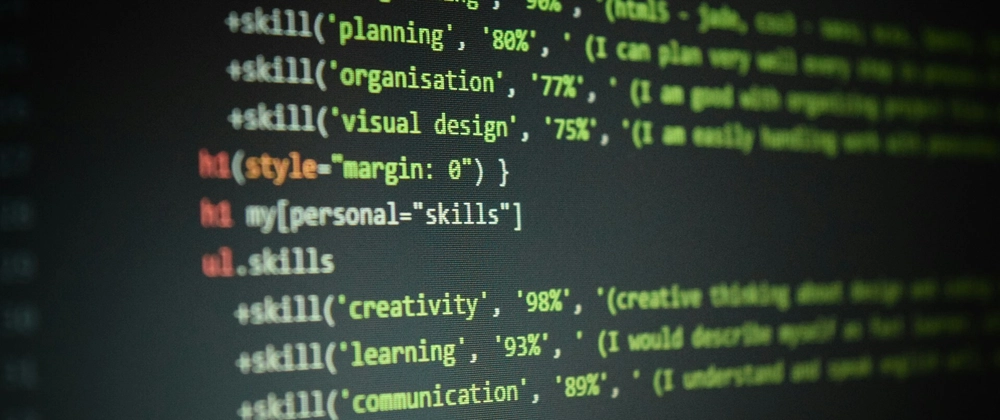





Top comments (14)
can't agree more.
Windsurf is the first AI-powered IDE I’ve used extensively, and it’s been awesome. I tried Cursor before, but given its steep pricing and my already growing list of expenses, made me decide against it.
When Windsurf launched, I noticed a lot of buzz around it.Since they offered a free trial of their Pro version, I decided to give it a shot. I’ve been using it for about a week now, and it’s been a game changer. It’s boosted my productivity so much. Sometimes, I barely need to write anything myself—I just review the code it generates. Considering its affordable price,I’m pretty sure I’ll subscribe once the trial ends.
This perfectly reflects my experience, down to the last word. Windsurf made me to start using and loving AI code editors (always hated them, not gonna lie). But now I hardly write much except I know the task can't be trusted to an AI.
Windsurf is the first AI IDE I genuinely feel like paying for. As I mentioned to someone in the comments, Windsurf isn’t dramatically better than Cursor, but considering the price, it kind of is.
Before discovering Windsurf, I didn’t see the value in paying for an AI code editor. I kept asking myself: Would I really want to pay for something like that? I had a bunch of extensions that handled almost everything Cursor offered, except for multi-file creation and editing. The rest was covered—and all those tools were free! (I even considered writing an article about it and still might.)
So, I thought: No way is multi-file editing worth $20. Plus, Cursor limits you to 500 fast premium requests per month for that price, which GPT-4, GPT-4o, and Claude 3.5 Sonnet are counted as premium models. In contrast, Windsurf offers unlimited usage for just $10. That’s a game-changer.
FYI: Until they fix their autocomplete to be better, I still use Supermaven.
write this article about tools please :)
Soon
Yup... cursor is utterly useless, if you want to pretend to be an idiot with an ide, Id probably have shit on cursor right away. It served a purpose, but its been superseded until they at least offer similar features, the only feature im almost willing to hack it in myself, is the use of .cusorfiles to prompt the llm
t3.gg is biased because he is actually a Cursor investor. He openly admits it in one of his cursor videos.
True. He even says it in a number of videos.
Even as Windsurf is still in beta, it's performing remarkably well, being compared to the finished Cursor.
I have to agree, I use both IDEs but especially when you start a new project, Windsurf is much better because you can just pray with a short prompt Cascade to start a new project.
And because of the 20€ a month, I'd rather spend it on my server and not on some IDE. (I currently pay €5 a month for 20 GB DDR5 RAM, 4 AMD EPYC VCore and 200 GB RAID 1 NVME).
Well written lad.
I installed cursor on my work and personal Linux laptops and it caused major errors on both. I've had nothing go wrong with windsurf and it's consideration of context is great.
I really want to switch to windsurf but no solid support for devcontainer is a huge let down.
Pressing command + enter on cursor makes the entire repo the context.
And I don't believe Windsurf can look up help from the web, which cursor can do.
While you might be right (though I haven't heard anyone else say this), that's not my point when I say Windsurf is better. It's more like comparing apples to oranges, and here's why:
Free Plan Comparison:
Windsurf's free plan offers more features than Cursor's free version.
Product Maturity:
Windsurf is still in public beta, yet it's already competing closely with Cursor, which is a finished product.
Value for Money:
Windsurf's $10/month plan provides significantly more value than Cursor's $20/month plan. For an additional $10, Cursor currently offers:
Considering this, I don't see why anyone should pay an extra $10 for those minor advantages.
The Core Point:
AI can't write better code than a developer. If a developer chooses a tool mainly because they expect it to code better than them, they probably shouldn't be developers.
This article is for those who believe in spending less to get more value. I'm not denying that Cursor has some good AI capabilities, but it doesn't offer enough to justify the price difference compared to Windsurf.
AI coding assistants are redefining how developers write, test, and optimize code. But how do you choose the right one?
In this in-depth analysis, we compare Windsurf and GoCodeo across key areas, AI-powered completions, multi-file editing, agentic workflows, error handling, and pricing.
Whether you're looking for a polished UI or a feature-rich automation powerhouse, this breakdown helps you understand where each tool shines.
Explore the full comparison here: gocodeo.com/post/windsurf-vs-gocod...