So after learning alot about the azure databases options in my cloud school,i wanted to create something cool with them.
Being a developer, i decided to try connecting a nodejs application to a MSSQL database.
So my goal was to see data from my on website.Preferably in a table like this.
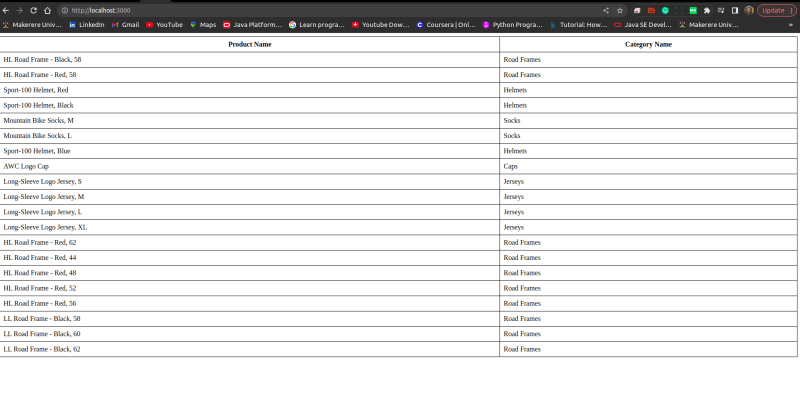
First i had to set up an SQL Database in Azure which i will focus on in this part.
Second i had to create a nodejs application.I decided to use express.js, typescript and ejs.

So to get started setting up an SQL database,
Step 1: Search for SQL Database

Step 2: Tap the create button at the far left.
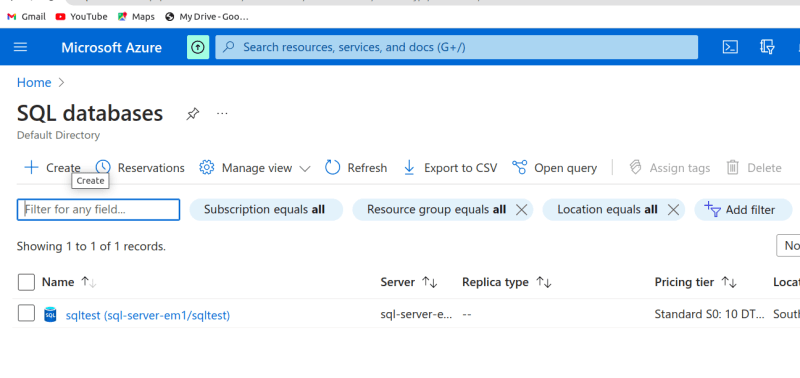
Step 3: Next select a resource group to manages all your resources for the service.
Step 4: Now it is time to add a database name and create or choose an SQL server to run the database on.
Step 5: Creating a server involves giving a name and choosing the authentication option to log into it.
Make sure to keep the credentials for later.
Step 6: Next select the backup option

Step 7: Next we are choosing the network options as below to allow us to connect to the server.
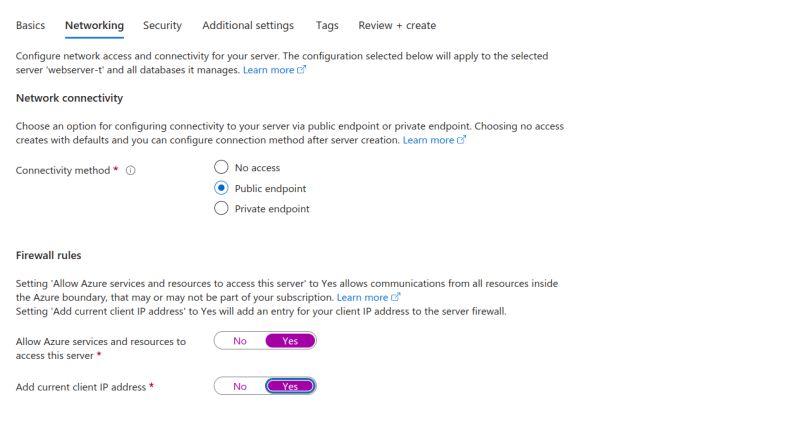
Step 8: Next we can leave these as defaults and move to security
Step 9: Next we shall choose to use a sample database.
Step 10: Click the create button

Next we shall open microsoft Azure Studio and connect to to the created Database in Part2.



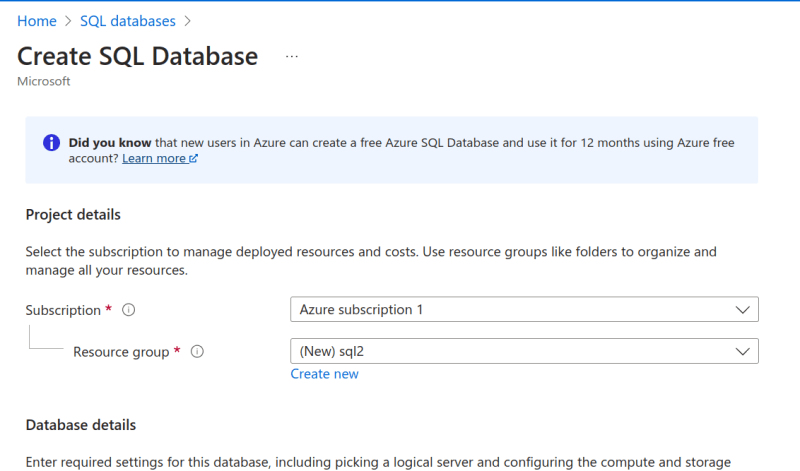


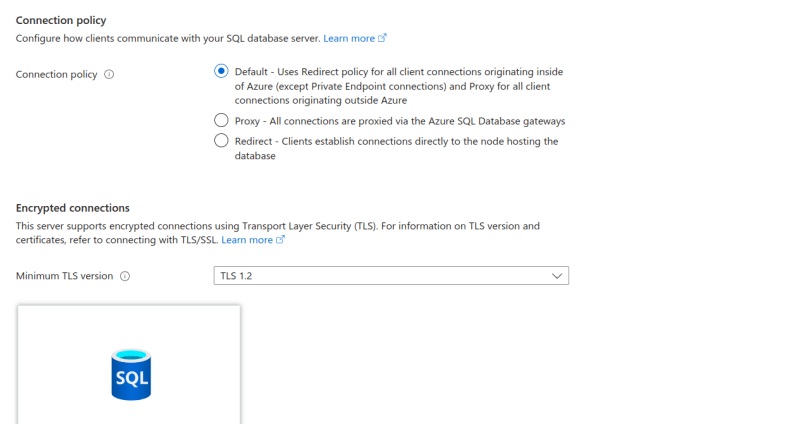






Top comments (0)